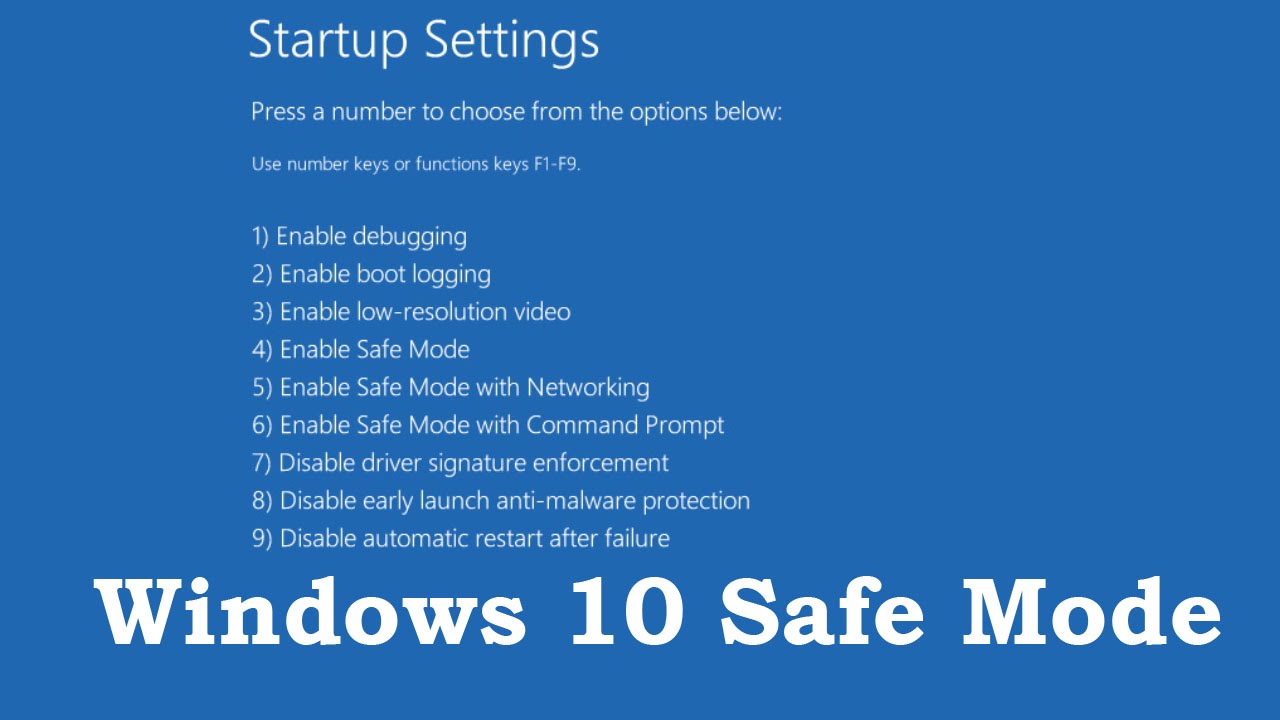AI applications like chatbots, image generators, and writing assistants have become incredibly useful tools for work, creativity, and everyday tasks. They can help write emails, generate images from text descriptions, summarize information, and much more. It’s easy to get caught up in the convenience, but as you interact with these tools, you’re providing them with data – the text you type, the files you upload, the questions you ask. This brings up an important question: What happens to your data?
Protecting your data while using AI apps is essential for maintaining your privacy and security. While AI providers have their own policies, there are concrete steps you can take to minimize risks. I’ve become much more aware of data privacy when using online tools, including AI, and taking these steps gives me more confidence.
This guide will show you how to use AI applications safely by protecting your personal and sensitive information.
Why Data Privacy Matters with AI
When you use an AI application, especially one that’s online, your data is processed on servers controlled by the AI provider. Here’s why that needs your attention:
- Training Data: Many AI providers use the data you input (your prompts and interactions) to train and improve their models. If you include sensitive, personal, or confidential information, parts of it could potentially (though providers aim to prevent direct regurgitation) influence future outputs or be stored in ways you might not expect.
- Data Breaches: Like any online service, AI providers can be targets for hackers. If they store your interaction history, a breach could expose your personal information or confidential data you shared.
- Unintended Sharing: Without careful policies, your data could potentially be shared with third parties.
- Understanding Policies: It’s not always clear from the start what data is collected, how it’s used, and how long it’s kept.
Protecting your data is primarily about being aware of what you share and understanding the service you are using.
Understanding How AI Tools Use Your Data (It Varies!)
When you interact with an AI, your input (text, image, etc.) is sent to the AI model for processing. What happens next depends entirely on the specific AI provider’s policies:
- Some providers use your input data (often de-identified or aggregated with others) to continue training and improving the general AI model.
- Some store your data primarily to maintain your chat history or provide the service to you.
- Many now offer options to opt out of having your data used for training.
- Policies dictate how long your data is stored and under what security measures.
Your actions, combined with the provider’s policies, determine your data’s fate.
How to Protect Your Data: A Step-by-Step Guide
Here are practical steps you can take every time you use an AI application.
Step 1: Choose Reputable AI Providers (Do Your Homework)
Not all AI tools prioritize privacy equally. Start by using services from companies with established reputations and clear data policies.
- Look for Trustworthy Names: Companies that have been around and have a vested interest in user trust often have more robust privacy measures.
- Be Cautious with Unknown Tools: If you’re dealing with sensitive information, think twice before using a brand-new or obscure AI tool without a clear privacy policy or track record.
How to do it: Stick to well-known AI platforms initially. Before using a new service, do a quick search for reviews or discussions about its data practices (searching on forums like Reddit can be insightful, but verify information).
Step 2: Read the Privacy Policy and Terms of Service (Know the Rules)
This might seem tedious, but it’s the most direct way to understand how your data is handled by a specific provider.
- Find the Policies: Look for links labeled “Privacy Policy” and “Terms of Service” or “Terms of Use” on the AI tool’s website (usually in the footer) or within the app’s settings or “About” section.
- Scan for Key Sections: Look specifically for sections that talk about:
- Data Usage: How they collect, use, and process your input data. Do they use it for training their general AI model?
- Data Retention: How long do they store your input data or interaction history?
- Sharing with Third Parties: Do they share your data, and under what circumstances?
- Your Rights: Do you have the right to access or delete your data?
How to do it: Before inputting anything sensitive, spend a few minutes reading the relevant sections of the policies. Use your browser’s search function (Ctrl+F or Cmd+F) to look for terms like “data usage,” “train,” “model,” “store,” “retain,” “share.”
Step 3: Be Mindful of What You Input (Limit Sensitive Data)
The most effective way to protect sensitive data is simply not to put it into the AI application in the first place, especially online ones.
- Avoid Personal Identifiers: Do NOT include your full name, address, phone number, email address, date of birth, or financial information (credit card numbers, bank accounts).
- Avoid Confidential Information: Do NOT input proprietary business secrets, confidential company documents, trade secrets, or any information protected by non-disclosure agreements.
- Think Before You Type: Before you send a prompt, quickly review it for any information that is personal or confidential and isn’t necessary for the AI to complete the task.
How to do it: Develop a habit of pausing for a second before submitting your input. Ask yourself: “Is there anything sensitive in here?” If yes, see if you can rephrase or remove that information.
Step 4: Anonymize or Pseudonymize Data (Remove Identifying Details)
If you need the AI to process information that contains sensitive details (like analyzing text about customers or events), try to remove or change the identifying parts first.
- Replace Names: Change real names to placeholders (e.g., “Customer A,” “Employee X,” “Project Name”).
- Remove Specific Dates/Locations: Generalize dates or locations if the exact detail isn’t needed for the AI’s task.
- Strip Account Numbers or IDs: Remove any unique identifiers.
How to do it: Manually edit text or data before copying and pasting it into the AI tool’s prompt box, replacing sensitive specifics with generic terms.
Step 5: Use Privacy-Focused Settings or Opt-Out Options
Many leading AI tools now offer built-in privacy controls you can adjust in your account settings.
- Look for Data Usage Settings: Check your profile or settings menu for options related to “Data Usage,” “Training,” or “History.”
- Opt-Out of Training: If available, toggle off settings that allow your input data or chat history to be used for training the general AI model.
- Consider History Settings: Some tools allow you to turn off saving chat history. While this makes it harder for you to review past interactions, it might also reduce the data stored by the provider (check their policy for details).
How to do it: Explore the settings menu of the AI applications you use regularly and configure the privacy options to your comfort level, especially opting out of training data usage if that’s a concern.
Step 6: Secure Your AI Accounts
Protecting the account you use to access AI tools adds a layer of security to your history and settings.
- Use Strong Passphrases: Create unique, complex passwords for your AI accounts that you don’t reuse elsewhere.
- Enable Two-Factor Authentication (2FA): If the AI service offers 2FA (like a code sent to your phone after entering your password), enable it. This significantly increases account security.
How to do it: Go to your account settings for the AI service and update your password and 2FA options.
Step 7: Be Aware of Data Retention
Even if you opt-out of training, providers typically store data for a period for operational reasons (e.g., monitoring for abuse, improving service quality, legal requirements).
- Understand that your input might be stored temporarily or for a specific duration based on the policy.
- If you have extreme privacy concerns, consider that storing data, even temporarily, carries an inherent (albeit small) risk of breach.
How to do it: Be aware of the data retention period mentioned in the privacy policy when deciding what level of sensitivity you are comfortable with inputting.
Alternative for Highly Sensitive Data (Brief Mention)
For tasks involving extremely sensitive, proprietary, or regulated data, using online general-purpose AI tools might not be appropriate, even with precautions. In such cases, some organizations explore private, self-hosted, or on-premise AI models where data never leaves their controlled environment. However, this requires significant technical expertise and resources and is not a practical solution for most individual users. The focus for typical users should remain on safely using reputable online tools.
Putting It Into Practice
Protecting your data while using AI apps isn’t about avoiding these tools; it’s about using them mindfully. Make checking privacy policies a habit, be conscious of the information you share in your prompts, use the privacy settings offered by the tools, and secure your accounts. By taking these steps, you significantly reduce the risks and can leverage the power of AI while better protecting your personal and confidential information.




.jpg)