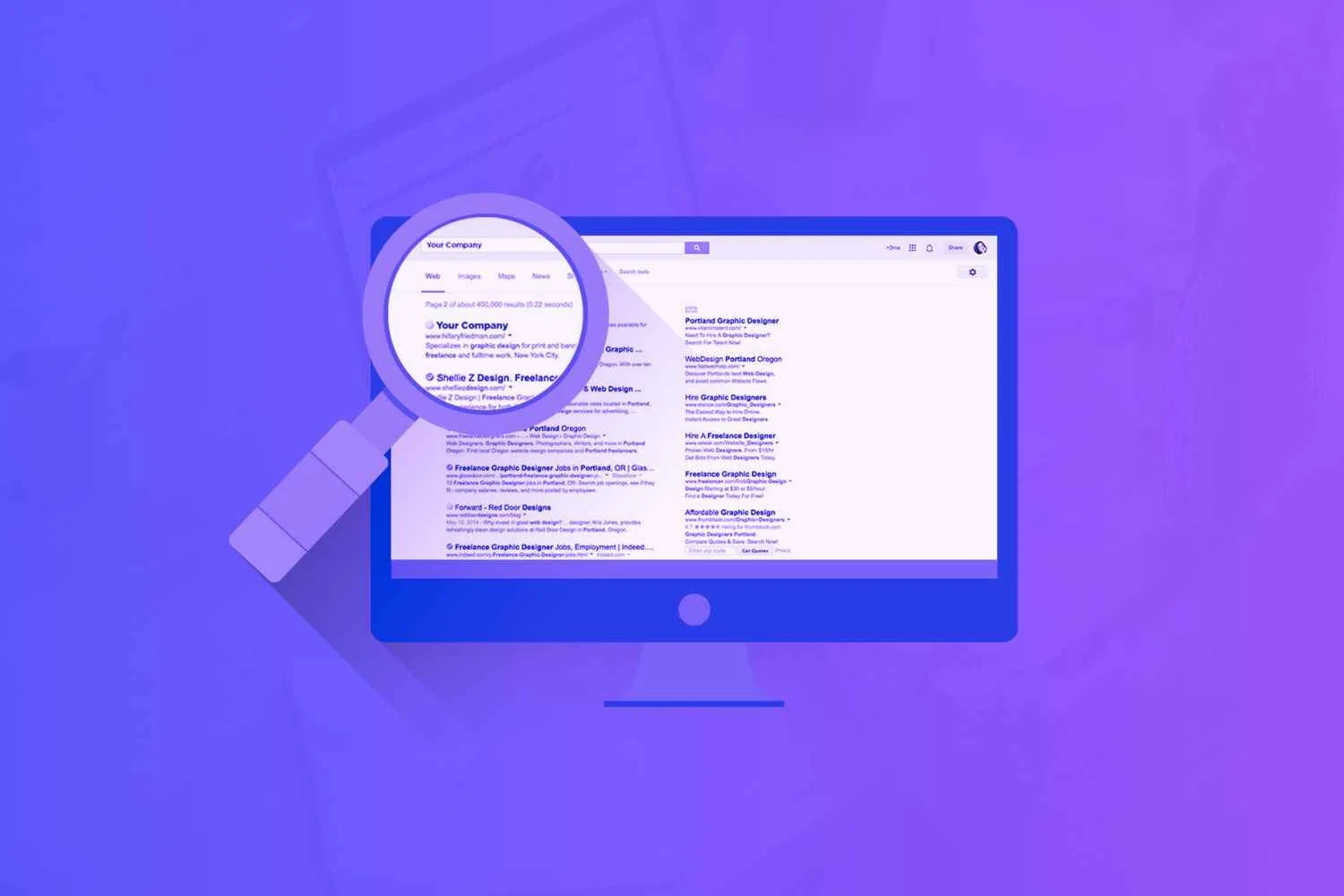Want to see a surge of qualified visitors landing on your website in April 2025? Pay-Per-Click (PPC) advertising offers a powerful and immediate way to achieve this. Unlike organic traffic, which takes time and consistent effort to build, PPC allows you to pay for top positions in search engine results and reach your target audience precisely when they are looking for what you offer. I’ve guided numerous businesses to significantly increase their website traffic using PPC, and this comprehensive guide will walk you through the step-by-step process of how to use PPC advertising to drive more visitors to your website.
Step 1: Choosing Your PPC Platform
While Google Ads is the dominant player, other platforms offer valuable opportunities to increase website traffic.
- Google Ads: This is the most popular PPC platform, allowing you to display ads on Google’s search results page and its vast network of partner websites. Its reach and targeting capabilities are extensive.
- Microsoft Advertising (formerly Bing Ads): While having a smaller market share than Google, Microsoft Advertising can still be effective for reaching a specific audience, particularly on the Microsoft network (Bing search, MSN, Outlook.com).
- Social Media Advertising (e.g., Facebook Ads, Instagram Ads, LinkedIn Ads): While primarily used for brand building and lead generation, these platforms can also be used to drive traffic to your website by targeting users based on their interests, demographics, and behavior.
For the purpose of this guide, we will primarily focus on Google Ads due to its widespread use for driving website traffic.
Step 2: Defining Your Campaign Goals and Target Audience
Before you create your campaign, you need a clear understanding of what you want to achieve and who you’re trying to reach.
- Set Specific Traffic Goals: How much traffic do you want to drive to your website? Are you looking for a general increase or targeting specific pages?
- Identify Your Ideal Visitor: Who are you trying to attract to your website? Define their demographics, interests, search intent, and location. This will inform your keyword targeting and ad messaging.
Step 3: Strategic Keyword Research – Finding the Right Traffic
Keywords are the foundation of your PPC campaign. Choosing the right ones will ensure your ads are shown to the right people.
- Brainstorm Relevant Keywords: Think like your target audience. What terms would they use to search for information, products, or services related to your website’s content?
- Utilize Google Keyword Planner: This free tool from Google helps you discover new keywords, see their search volume, and estimate their cost. Focus on keywords that align with your website’s content and your traffic goals.
- Consider Different Keyword Match Types:
- Broad Match: Your ad may show for searches that include misspellings, synonyms, related searches, and other relevant variations. Offers the widest reach but can also lead to irrelevant clicks.
- Phrase Match: Your ad may show for searches that include the exact phrase, or close variations of that phrase, with additional words before or after. More targeted than broad match.
- Exact Match: Your ad will show only for searches that are an exact match to your keyword, or close variations of the exact phrase. Most targeted and can lead to higher conversion rates.
- Negative Keywords: Identify keywords that are irrelevant to your website and add them as negative keywords to prevent your ads from showing for those searches, saving you money on wasted clicks.
Step 4: Crafting Compelling Ad Copy – Attracting Clicks
Your ads need to stand out in the search results and entice users to click through to your website.
- Write Clear and Concise Headlines: Use your target keywords in your ad headlines and clearly state what your website offers.
- Create Engaging Descriptions: Highlight the unique benefits of visiting your website and include a compelling call to action (e.g., “Learn More,” “Visit Our Site,” “Read Our Blog”).
- Utilize Ad Extensions: Take advantage of ad extensions like sitelink extensions (links to specific pages on your website), callout extensions (highlighting key information), and structured snippets (showcasing categories of your content). These can improve your ad’s visibility and click-through rate (CTR).
- A/B Test Your Ads: Create multiple versions of your ads with different headlines, descriptions, and calls to action to see which performs best in driving traffic. Regularly test and refine your ad copy.
Step 5: Setting Your Bidding Strategy and Budget
You need to tell the PPC platform how much you’re willing to pay for a click and set an overall budget for your campaign.
- Choose a Bidding Strategy:
- Manual CPC (Cost-Per-Click): You set the maximum amount you’re willing to pay for each click on your ads. Gives you the most control.
- Maximize Clicks: The platform automatically sets your bids to get you as many clicks as possible within your budget.
- Target CPA (Cost-Per-Acquisition): You set a target cost for each conversion (e.g., a website visit if that’s your goal), and the platform adjusts bids to try to achieve that target.
- Other Automated Strategies: Explore other automated bidding options based on your specific goals.
- Set a Daily or Lifetime Budget: Determine the maximum amount you’re willing to spend on your campaign each day or over its entire duration. Start with a budget you’re comfortable with and adjust as needed based on performance.
Step 6: Targeting Your Ideal Audience
While keywords target search intent, audience targeting helps you reach specific demographics and interests.
- Location Targeting: Target your ads to specific geographic locations relevant to your website’s content.
- Demographic Targeting: If your website caters to a specific age group, gender, or other demographic, you can refine your targeting accordingly.
- Audience Targeting (Interests, Behaviors, In-Market): Platforms like Google Ads allow you to target users based on their interests, online behavior, and whether they are actively researching products or services related to your website’s content.
Step 7: Optimizing Your Landing Pages for Traffic
The page users land on after clicking your ad is crucial for converting that click into a valuable visit.
- Ensure Relevance: The content on your landing page should be highly relevant to the keywords and ad that the user clicked on.
- Clear Value Proposition: Immediately communicate the value of your website’s content to the visitor.
- Easy Navigation: Make it easy for users to find the information they are looking for.
- Fast Loading Speed: Optimize your landing pages for speed, as slow-loading pages can lead to high bounce rates.
- Clear Call to Action: Even if your primary goal is traffic, guide users towards further engagement on your website (e.g., “Read More,” “Explore Our Blog,” “Visit Our Resources Page”).
Step 8: Monitoring, Analyzing, and Optimizing Your Campaigns
PPC advertising requires continuous monitoring and optimization to maximize your traffic and results.
- Track Key Metrics: Regularly monitor your campaign performance metrics, such as impressions, clicks, CTR, average CPC, and cost per acquisition (if applicable).
- Analyze Your Data: Identify which keywords, ads, and targeting options are driving the most traffic to your website.
- Refine Your Keywords: Add new relevant keywords, pause or remove underperforming ones, and adjust match types.
- Optimize Your Ad Copy: Continuously test and improve your ad copy to increase your CTR.
- Adjust Your Bids: Monitor your average CPC and adjust your bids as needed to stay competitive.
- Review Your Targeting: Ensure your targeting settings are effectively reaching your desired audience.
- Optimize Landing Pages: Analyze the performance of your landing pages and make improvements to increase engagement and reduce bounce rates.
My Personal Insights on Using PPC for Traffic
Having managed numerous PPC campaigns, I’ve found that a well-structured and continuously optimized campaign can be a highly effective way to drive targeted traffic to your website. The key is to focus on relevance – ensuring your ads are shown to the right people, for the right keywords, and that they land on pages that provide the information they are seeking. Consistent monitoring and a willingness to experiment are crucial for success.