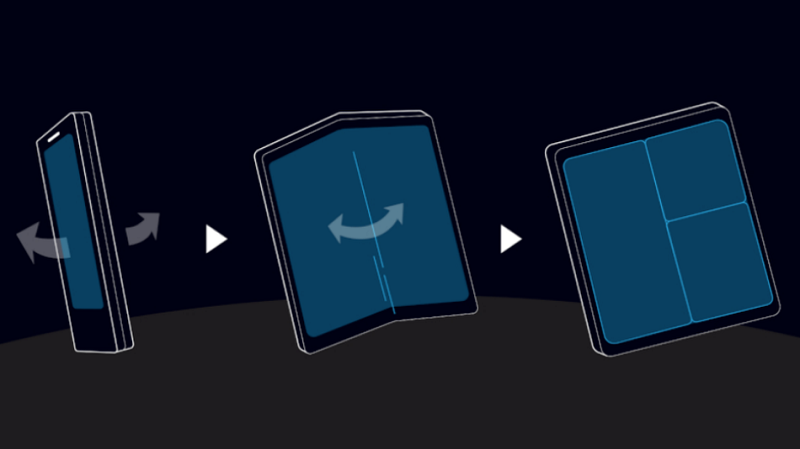Apple starts rolling the new watchOS 5.1.1 update. With the new update, Apple has resolved the issue that led to bricked Apple Watches. The new watchOS 5.1.1 software update was released today and is now available via an OTA update on all supported Apple Watches running watchOS 5.0.1.
Apple Watch users are advised to install the update to enjoy the new features included in watchOS 5.1.1. These include 70 new emoji characters, support for Group FaceTime audio, along with a new full screen colour watch face.
How to update to watchOS 5.1.1
In order to install the new update, you’ll need an iPhone running iOS 12.1. Next, just open the watch app on your iPhone, go to General, Software Updates, and tap on download/install the update. Also, make sure that your Apple Watch has sufficient charge in order to successfully the install the new update.
To recall, Apple pulled the plug on watchOS 5.1 after its release last week as users reported the update bricked their Apple Watches. According to reports, Apple Watches were getting stuck on the Apple logo after users installed the previous update. Series 4 are Series 3 Apple Watches were primarily impacted by the issue.
It took the company around a week to fix the issue by including a patch in the new watchOS 5.1.1 update. Hopefully, the new update delivers and Apple Watch owners don’t have to worry about any bricking issues.
That said, it’s worth noting that users who’ve installed watchOS 5.1 and it caused a bricking issue on your Apple Watch, you’ll need to get in touch with Apple Support as installing watchOS 5.1.1 won’t fix the issue.