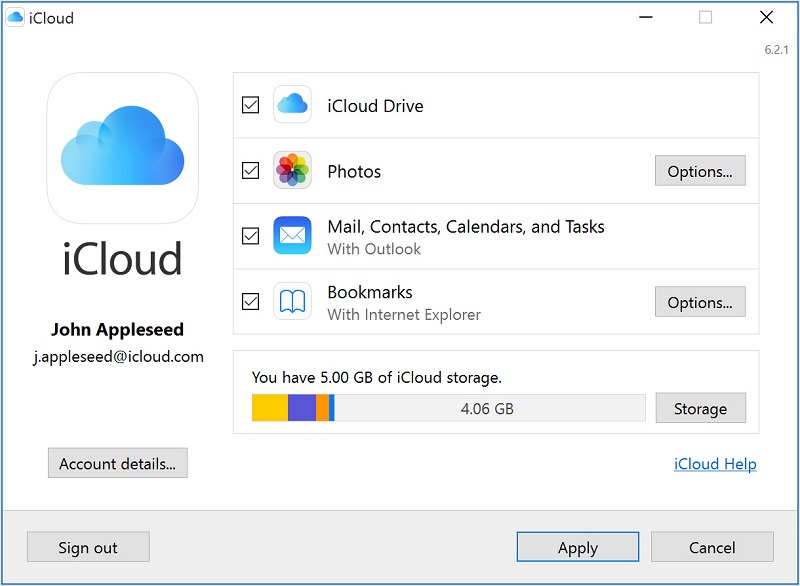Apple has finally rolled out an iCloud for Windows update to fix compatibilty issues with the latest version of Windows 10. iCloud for Windows version 7.81 has been specifically released by Apple to address compatibilty issues with Windows 10 October 2018 update (version 1809).
To recall, Microsoft prevented users from downloading iCloud for Windows software after an incompatibilty was discovered by Apple. The issue led to problems updating Shared Albums after users downloaded Windows 10 version 1809.
That time, Microsoft promised it had joined hands with Apple to roll out a fix for the iCloud software that’ll work properly with the latest version of Windows 10.
“Apple has released an updated version of iCloud for Windows (version 7.8.1) that resolves compatibility issues encountered when updating or synching Shared Albums after updating to Windows 10, version 1809. We recommend that you update your iCloud for Windows to version 7.8.1 when prompted before attempting to upgrade to Windows 10, version 1809,” said Microsoft.
Users can manually check for the update by heading over to Windows Update and Check for Updates. The update is being rolled out in phases to devices that are fully compatible with Windows 10 version 1809. Hence, if your system has no compatiblity issues, the download would be ready and should show up while checking for updates.
Besides, Microsoft is also working on fixing several other bugs in Windows 10 October 2018 Update. The company has released a new cumulative update for Insiders in the Preview ring to test some of these fixes.