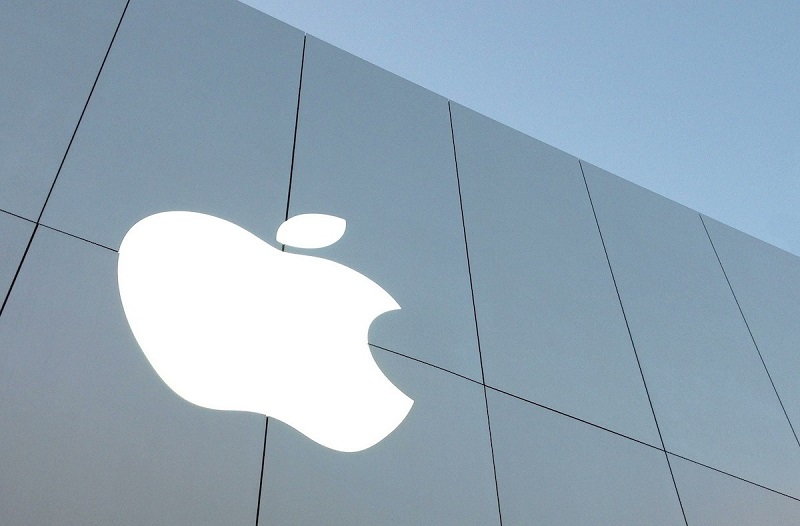Android 10 has officially arrived. Google started rolling out the latest version of its Android OS to Pixel phone users on Tuesday. As expected, Android 10 brings several tweaks and performance improvements. Though for the most part, Android 10 appears to be an incremental update as users may not notice some of the new features immediately.
Some of the highlights in Android 10 include the new gesture system. For instance, you’ll need to swipe right from the screen’s left edge to back, instead of just pressing the back button found in earlier versions of Android. Users can also swipe left or right on the bottom of the screen to scroll through their recently used apps.
Another significant change is the new Privacy settings. In Android 10, all privacy settings like app permissions, account activity, and personal data are found in one place. Now, this is much unlike Android 9, where users need to find app privacy settings within each app. With the latest version of Android, users can customize how apps on their smartphone access their location data. They can choose between three options; all the time, only when they use the app, or never. Moreover, it even reminds users if they allowed apps to access their location all the time.
Elsewhere, Android 10 devices will get security updates like an app update in the Google Play Store. The whole idea is to make it faster and easier for users to get the latest security updates.
Besides, there’s a new Focus mode, which allows users’ to temporarily pause apps which they might find distracting while performing som other tasks.
Android 10 also allows users to save photos in HEIF format, which essentially uses less space without comprising on quality. Therefore, photos look just as good as the earlier JPEG format, without consuming too much space on the phone.
There’s also a new app called Sound Amplifier. As the name suggests, it allows users to boost the sound they want to hear by filtering out the background noise. However, the feature only works with wired headphones.
Android 10 also happens to be the first version of Android that doesn’t have a dessert name. Google decided to ditch dessert-themed names as global users found it easier to relate to numbers.
As is usually the case with major updates, Android 10 will arrive in phases. Hence, not all Pixel users might have received the update right away. Users, however, can manually check if the update is available by heading over to Settings> System> Advanced> System Update.