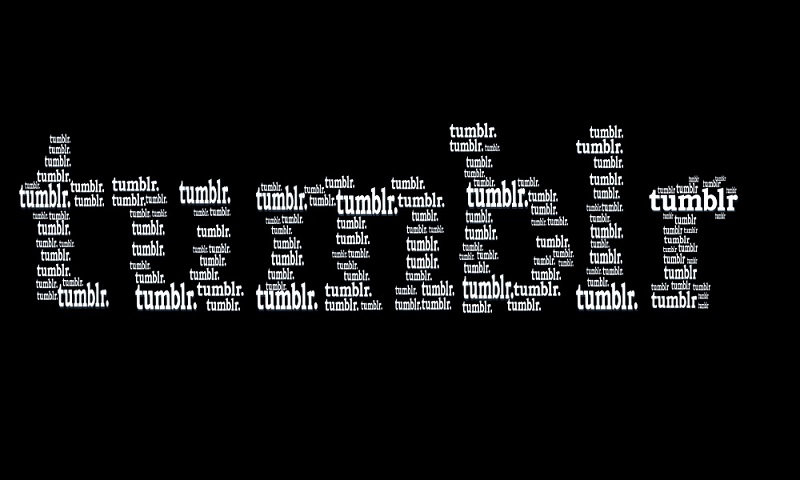MIUI 12 is the latest gala launch from the Xiaomi smartphones community, or maybe vaster than jump android version. MIUI 12 is a phenomenal happening. This post will act as a treasure house of download links of all Xiaomi phones that have attained their official MIUI 12 stable updates. MIUI 12 stable update:
Features:
- New animations
- Alterations in navigation gestures
- New live wallpapers
- Privacy indicators for microphone
- AOD designs
- Camera
- Location usage
- Improvements to multi-window
- Picture-in-picture
- In-built sleep tracker.
Many Xiaomi phones have already installed the MIUI 12 update or are on the way to getting MIUI 12 update.
NOTE: Xiaomi follows a mere hair-line difference between “stable” updates and “beta stable” updates.
READ | Totok Removed by Apple and Google After Caught Spying on Users
Install OTA updates
OTA
https://bigota.d.miui.com/V12.0.0.11… DOWNLOAD LINKS https://www.xda-developers.com/downlo… Recovery ROM https://bigota.d.miui.com/V12.0.0.11… Xiaomi Mi 9T (davinci)- https://bigota.d.miui.com/V12.0.1.0.QFJMIXM/miui_DAVINCIGlobal_ V12.0.1.0.QFJMIXM_f09a4569f4_10.0.zip Xiaomi Mi Mix 3 5G (andromeda)- Europe (andromedaeeaglobal) 1.5. V12.0.7.0.PREMIUM (Recovery ROM) https://bigota.d.miui.com/V12.0.7.0.P… (Fastboot ROM) https://bigota.d.miui.com/V12.0.7.0.P… Global (andromedaglobal) 2.4. V12.0.4.0.PREMIUM (Recovery ROM)https://bigota.d.miui.com/V12.0.4.0.P… (Fastboot ROM) https://bigota.d.miui.com/V12.0.4.0.P… Xiaomi Mi 8 (dipper): Recovery ROM http://bigota.d.miui.com/V12.0.1.0.QEACNXM/miui_MI8_V12.0.1.0.QE ACNXM_a855357838_10.0.zip Fast boot ROM https://bigota.d.miui.com/V12.0.1.0.QEACNXM/dipper_images_V12.0. 1.0.QEACNXM_20200717.0000.00_10.0_cn_50985c2be9.tgz
Xiaomi11 T(agate):
https://bigota.d.miui.com/V12.5.1.0.RKWMIXM/miui_AGATEGlobal_V1 2.5.1.0.RKWMIXM_fcb5bac54c_11.0.zip https://bigota.d.miui.com/V12.5.3.0.RKWMIXM/miui_AGATEGlobal_V1 2.5.3.0.RKWMIXM_ce676a09db_11.0.zip
Xiaomi Mi 9T Pro (Raphael) Global
https://bigota.d.miui.com/V12.0.1.0.QFKMIXM/miui_RAPHAELGlobal_ V12.0.1.0.QFKMIXM_3909d01bab_10.0.zip Fast boot ROM https://bigota.d.miui.com/V12.0.1.0.QFKMIXM/raphael_global_images _V12.0.1.0.QFKMIXM_20200613.0000.00_10.0_global_7b154f275e.tgz Xiaomi Mi Note 10 Global: https://bigota.d.miui.com/V12.0.1.0.QFKMIXM/raphael_global_images _V12.0.1.0.QFKMIXM_20200613.0000.00_10.0_global_7b154f275e.tgz Xiaomi Mi 10 (umi) https://bigota.d.miui.com/V12.0.1.0.QJBMIXM/miui_UMIGlobal_V12.0. 1.0.QJBMIXM_127910e56e_10.0.zip Fast boot ROM https://bigota.d.miui.com/V12.0.1.0.QJBMIXM/umi_global_images_V1 2.0.1.0.QJBMIXM_20200709.0000.00_10.0_global_277de8c03d.tgz Xiaomi Mi 10 Youth Edition- (China) Recovery ROM https://hugeota.d.miui.com/V12.0.3.0.QJVCNXM/miui_VANGOGH_V12 .0.3.0.QJVCNXM_31d364887a_10.0.zip FLASHING INSTRUCTIONS FOR MIUI 12
These general instructions should be applicable on most Xiaomi smartphones. If it is not applicable on your phone, we advise you to visit the device forum for device-specific instructions. Recovery ROM installation:
(1)-Method:
- Move the downloaded .zip file to the device. Make sure to place the file in your phone’s total memory (internal storage).
- Now, go to settings then About phone. Click on the dots on the top right side of your screen, tap “choose update package.”
- If the Update package is unavailable, click on the screen several times to activate the update package option.
- Select the downloaded zip file.
- Update is installed on your device.
(2)-Method:
- Rename the. Zip file and update. Move it to internal storage.
- Reboot the phone into recovery mode.
- Press the volume keys and select the option by holding the power button to visit the install
- update zip.
- Wait for the update to install and reboot.
There you go!
Enjoy your MIUI 12 stable update on your device.